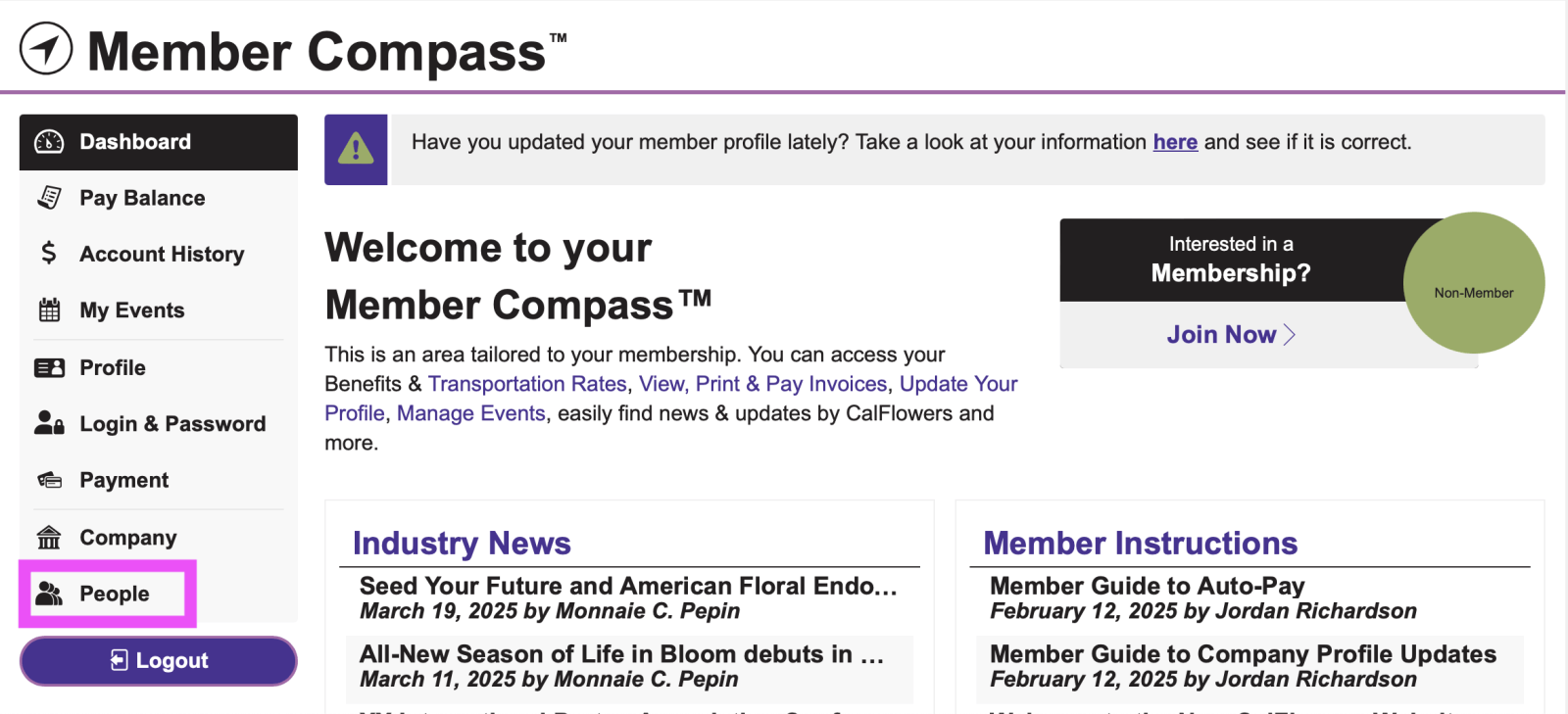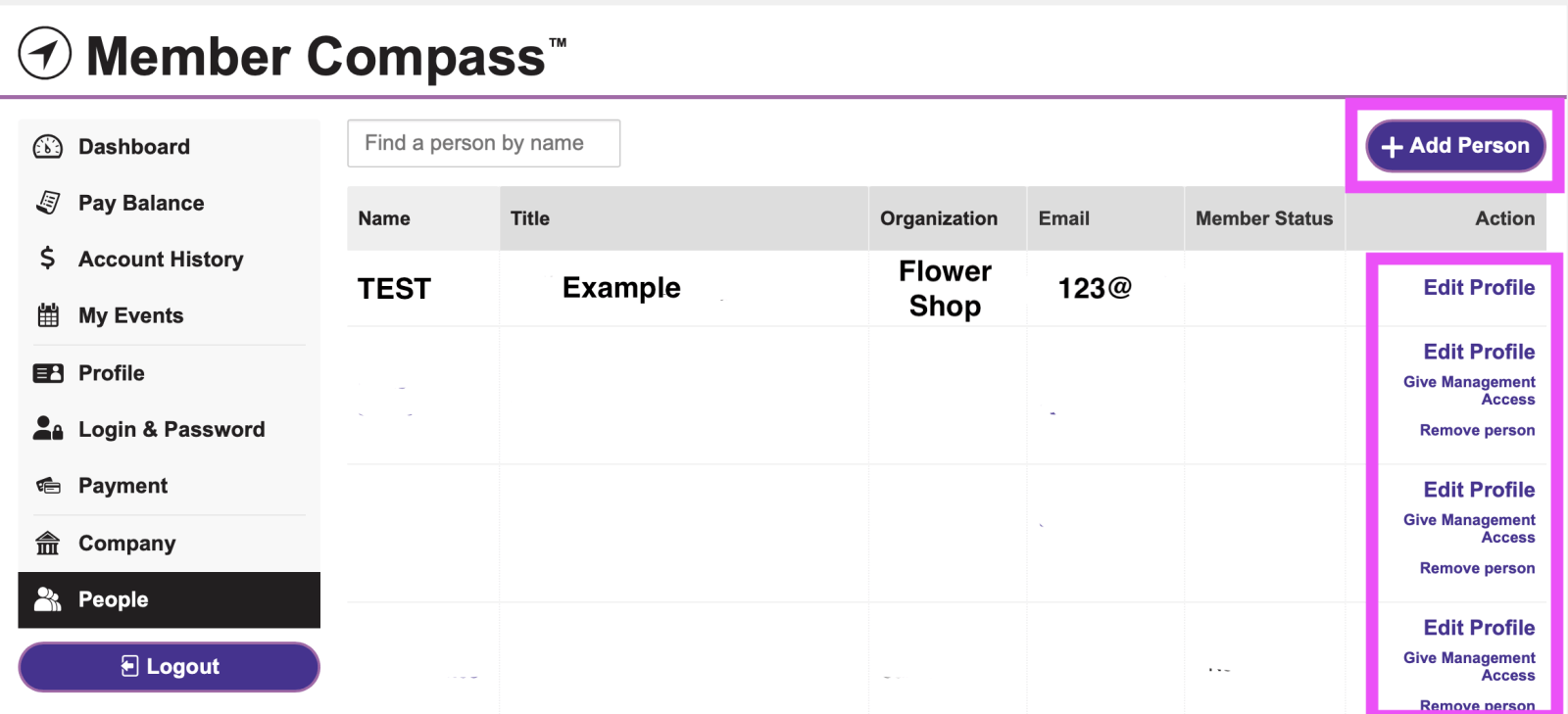Member Guide to Staff Roster Updates
Date postedApril 1, 2025
CalFlowers members with management access on Member Compass can review and update their staff roster. Contact us if you need assistance.
Instructions:
- Log into your Member Compass:
- Select the People tab to update the staff roster.
- Add, update, or delete members of your staff.
- Be sure to click the SAVE button prior to exiting the web page.